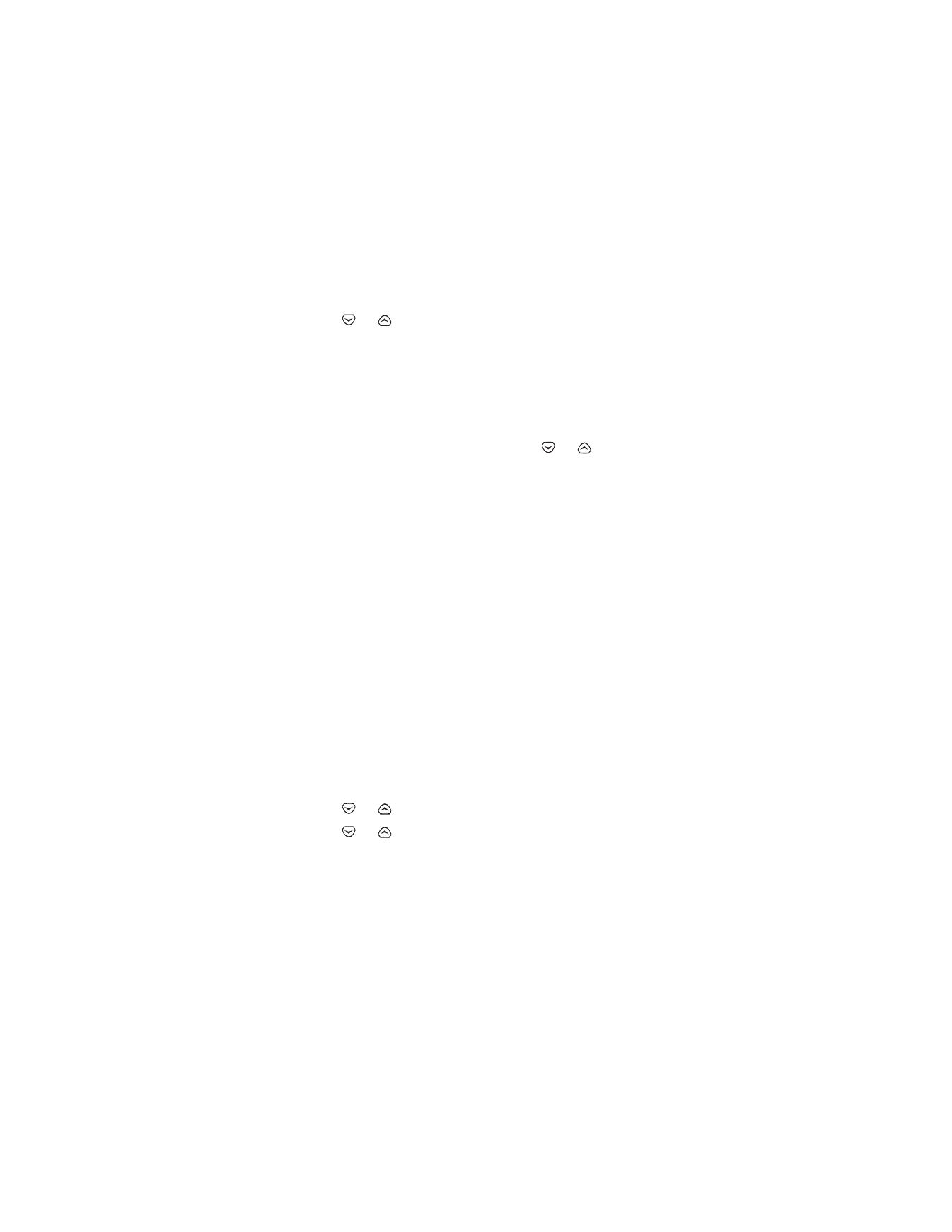
Display or hide the clock
Once you have set the clock, it displays on the Start screen.
1
Press Menu 4 > 2 > 1 (Settings > Phone settings > Clock).
2
To hide the clock, with Hide clock highlighted, press Select.
Only one of these options appears at a time.
3
To display the clock once it has been hidden, press Menu 4 > 2 > 1
(Settings > Phone settings > Clock). With Display clock highlighted,
press Select.