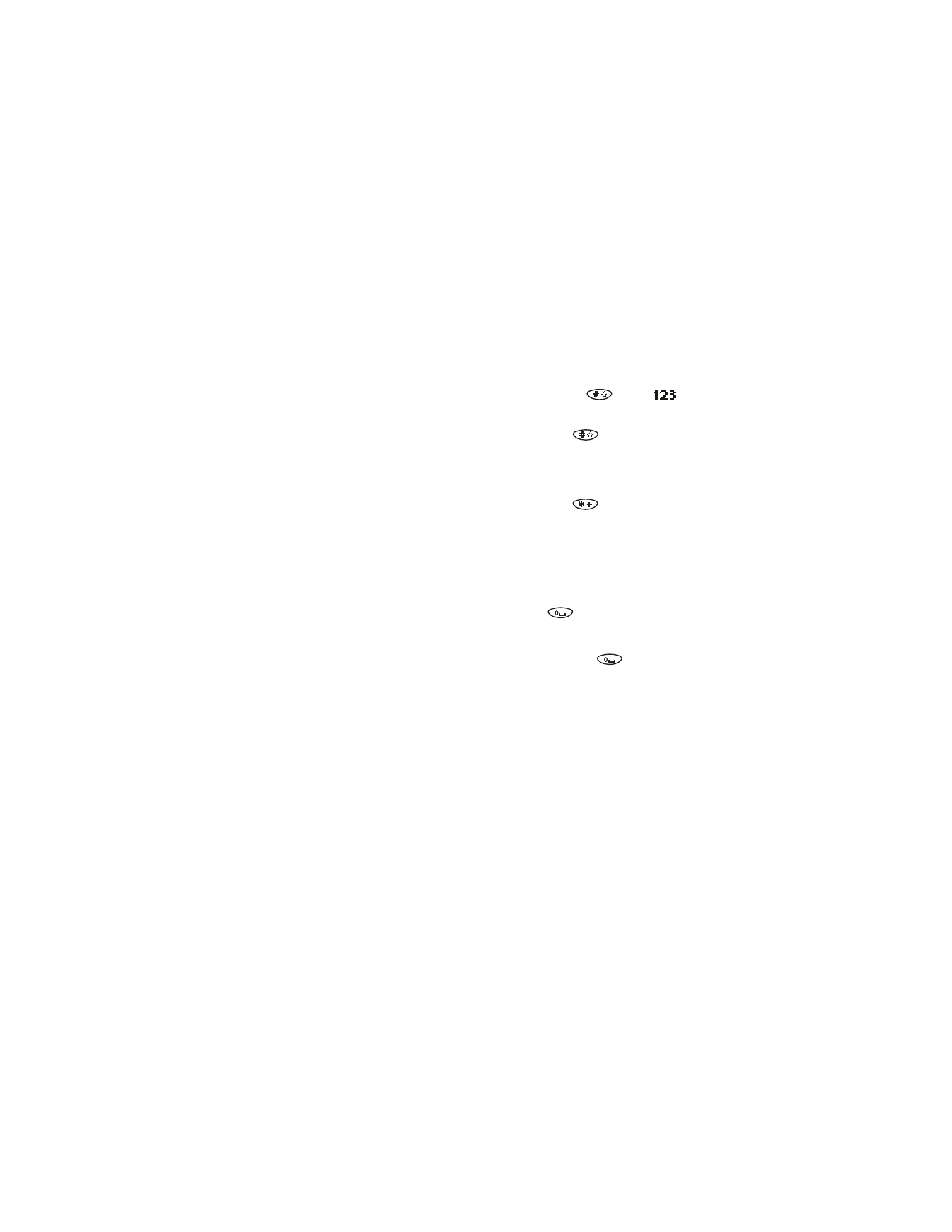
• Write and send a text message
1
Press Menu 1 > 1 > 3 (Messages > Text messages > Write message).
The message screen appears.
2
Enter a message of up to 160 characters.
To learn how to enter text quickly, refer to “Write with predictive text
input” on page 76.
3
When you’ve finished writing, press Options, scroll to Send, then
press OK.

[ 80 ]
4
Enter or recall from your phone book the recipient’s 10-digit phone
number, then press Send.
Sending message appears.
When the message is successfully sent, Message sent appears.
If you need to exit while writing the message, press
at any time.
Later, press Menu 1 > 1 > 3 to return and finish writing the message.
If you turn off the phone without saving the message, the message
will be lost.