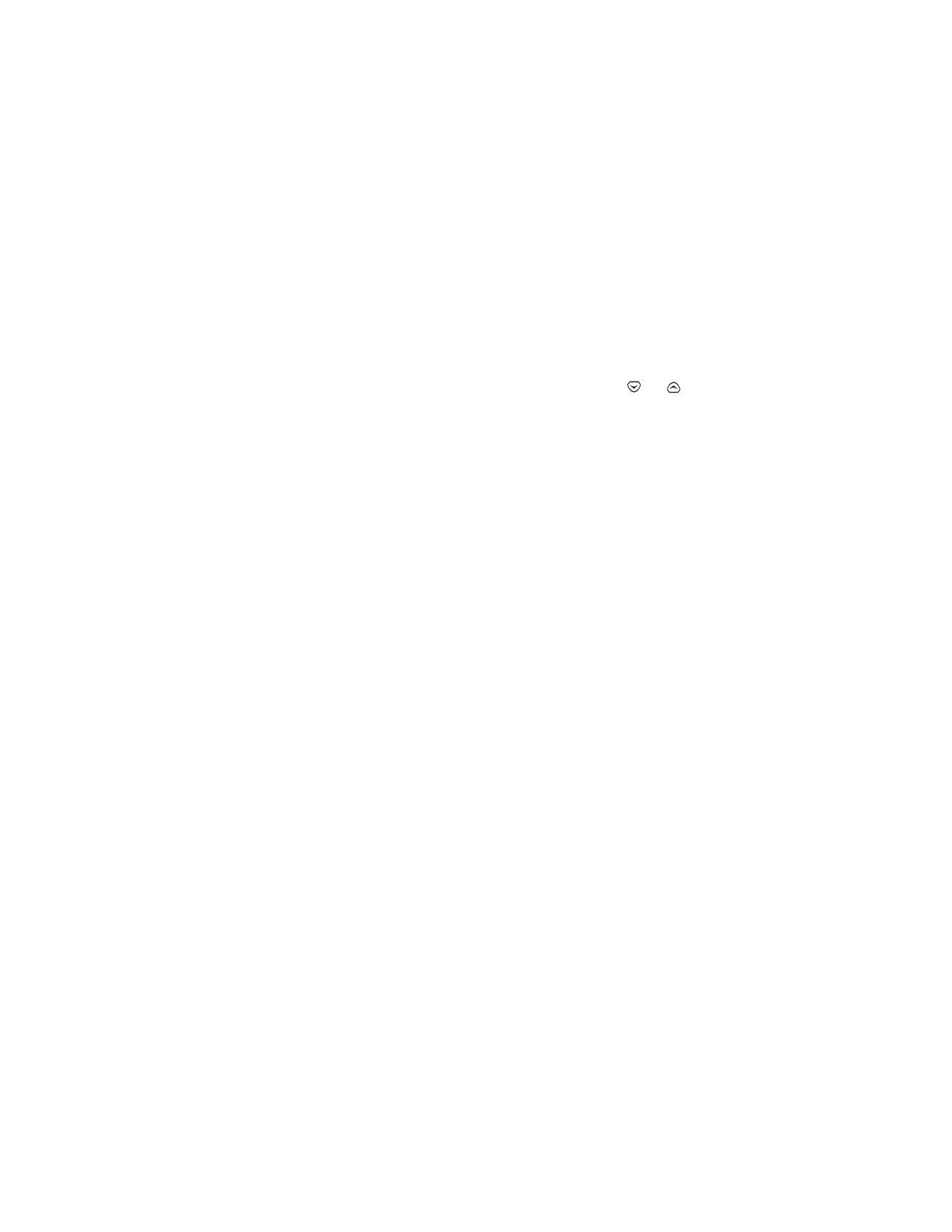
Move from day to day
After you set the date, whenever you press Menu 8, your phone displays
the current date and day.
1
To move forward or backward through the calendar, use
or
.
2
When you reach the date you want, press Options and scroll to
highlight the option you want.