
View the calendar
1
Press Menu 8 (Calendar).
If you haven’t already set the date, the phone prompts you to do so.
To set the date, proceed to step 2. Otherwise, proceed to step 3.
2
Set the date using the mm/dd/yyyy format.
For example: If the date is 04 May 2001, type 05042001. The numbers
you enter overwrite existing numbers.
3
Press OK.
Today’s day and date appear.
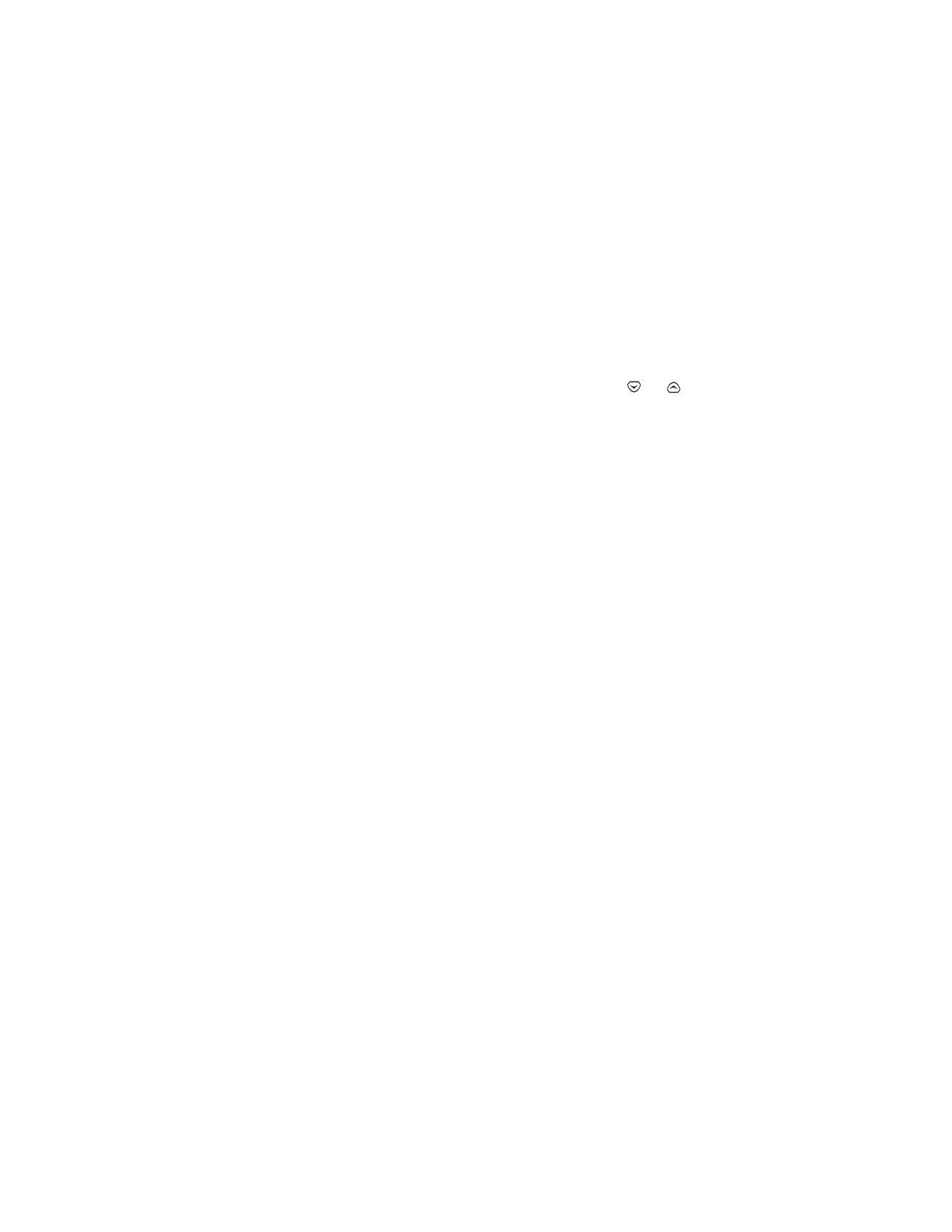
[ 91 ]
Use your personal assistant